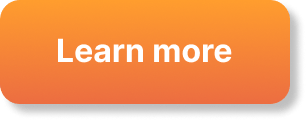Discover a smarter, safer way to protect your home with the “Ring Alarm Pack – L + Indoor Camera (2nd Gen)” by Amazon. This comprehensive security system is perfect for your house or flat, offering everything you need including a Base Station, Keypad, Contact Sensors, Motion Detectors, and an Indoor Camera. With the flexibility of do-it-yourself installation, optional Assisted Monitoring, and compatibility with Alexa, the Ring Alarm Pack lets you stay in control and feel secure without any long-term commitments. From real-time notifications to voice-activated commands, transform your living space into a smart home haven with ease. Have you been searching for a comprehensive, easy-to-use home security system? The Ring Alarm Pack – L + Indoor Camera (2nd Gen) by Amazon might just be what you need. With optional Assisted Monitoring and compatibility with Alexa, this smart home alarm security system promises no long-term commitments and robust protection for your home. Let’s dive into what makes this product stand out.
This image is property of Amazon.com.
What’s Included in the Box?
When you unbox the Ring Alarm Pack – L + Indoor Camera (2nd Gen), you’ll find all the essentials you need to set up a solid home security system. Here’s a quick breakdown of what you get:
| Component | Quantity | Description |
|---|---|---|
| Base Station | 1 | The hub that connects all the Ring Alarm components together. |
| Keypad | 1 | Allows you to arm and disarm your system quickly. |
| Contact Sensors | 4 | Detects when doors or windows are opened. |
| Motion Detectors | 3 | Monitors movement within your home. |
| Range Extender | 1 | Extends the range of your Ring Alarm system, ensuring all devices stay connected. |
| Ring Indoor Cam (Gen 2) | 1 | An indoor security camera to monitor specific areas within your home. |
Base Station
The Base Station is the heart of the Ring Alarm system. It’s what keeps all your devices connected and ensures you receive real-time notifications when your system is triggered. Setup is straightforward, just plug it in and connect to your Wi-Fi using the Ring app.
Keypad
The Keypad provides an intuitive way to arm and disarm your system. Whether you’re heading out for the day or just going to bed, you can quickly switch between modes without needing your phone. It’s an excellent addition for households with multiple residents or guests.
Contact Sensors
With four Contact Sensors included, you can cover the main entry points like doors and windows. They alert you when something is opened, giving you peace of mind that your home is secure. You can always add more sensors if needed, and they are easy to install with the included adhesive strips.
Motion Detectors
Three Motion Detectors help to monitor different areas of your home, ensuring that any unusual activity is quickly reported. They’re perfect for placing in high-traffic areas, and they use advanced motion detection to avoid false alarms from pets.
Range Extender
The Range Extender ensures your entire Ring Alarm system stays connected, even if you have a larger home. It’s designed to extend the network’s coverage, so all your contact sensors, motion detectors, and cameras communicate effectively.
Ring Indoor Cam (2nd Gen)
Last but not least, the Ring Indoor Cam (2nd Gen) is a versatile camera that lets you monitor specific rooms or areas inside your home. It’s perfect for keeping an eye on pets, family members, or valuable belongings. You can view the camera feed in real-time via the Ring app and even communicate through the built-in mic and speaker.
Installation and Setup
The installation process of the Ring Alarm Pack – L + Indoor Camera (2nd Gen) is remarkably straightforward. Even if you’re not tech-savvy, you’ll find the setup process user-friendly.
Base Station Setup
- Plug in the Base Station: Find a central location in your home and plug in the Base Station.
- Connect to Wi-Fi: Use the Ring app to connect the Base Station to your Wi-Fi network.
- Finalize Setup: Follow the prompts in the Ring app to name your Base Station and begin linking other devices.
Adding Components
The Ring app will guide you step-by-step in adding each component:
- Keypad: Place it in a convenient location near your main entry.
- Contact Sensors: Use the included adhesive to stick them on doors or windows.
- Motion Detectors: Mount them using screws or the included adhesive in high-traffic areas.
- Range Extender: Plug it in halfway between the Base Station and the farthest sensor.
Setting Up the Indoor Camera
Setting up the Ring Indoor Cam (2nd Gen) is also simple:
- Plug It In: Find a location and plug the camera into a power outlet.
- Connect to Wi-Fi: Open the Ring app and connect the camera to your Wi-Fi.
- Placement: Position the camera to get the best view of the area you want to monitor.
User Experience
Using the Ring Alarm Pack – L + Indoor Camera (2nd Gen) couldn’t be easier. The intuitive Ring app places all controls at your fingertips, giving you detailed control over your security system.
Notification and Alerts
Once installed, the Ring Alarm system starts sending notifications straight to your phone whenever a sensor is triggered. You can customize these alerts to differentiate between doors, windows, and motion sensors, so you always know what’s happening.
Changing Alarm Modes
Using the Ring app or the Keypad, you can quickly switch between different alarm modes:
- Disarmed: No sensors are active.
- Home: Perimeter sensors like doors and windows are active, but interior ones are not.
- Away: All sensors are active, providing full protection.
Monitoring via Indoor Cam
The Indoor Cam offers high-definition video streaming, so you can check live feeds or review recorded clips through the Ring app. It also has two-way audio, allowing you to communicate directly. This function is particularly useful for checking in on kids or pets, or even speaking to visitors when you’re not home.
Integration with Alexa
Pairing the Ring Alarm system with Alexa-enabled devices makes it even more versatile. You can arm and disarm the system using voice commands, check the status of sensors, or even view video feeds from the Indoor Camera on devices like the Echo Show.
Monthly Subscription for Added Features
For those who want enhanced features, Ring offers an optional Assisted Monitoring service for just £8/month. This service includes:
| Feature | Description |
|---|---|
| Assisted Monitoring | Gain extra peace of mind with professional monitoring. |
| Cellular Backup | Keeps your system online even if Wi-Fi goes down. |
| Real-Time Alerts | Provides quicker, more reliable notifications via cellular connectivity. |
| Extended Video History | Keeps recordings longer for review. |
Assisted Monitoring
This service is ideal for anyone who wants a higher level of security without getting locked into long-term commitments. If your Ring Alarm system detects an issue, professional monitoring services can alert emergency responders on your behalf.
Cellular Backup
Should your Wi-Fi ever go down, the system uses a cellular connection to keep sending alerts and notifications. This feature adds an extra layer of reliability, ensuring your home remains protected even during network outages.
This image is property of Amazon.com.
Pros and Cons
Before making any purchasing decision, it’s essential to weigh the pros and cons.
Pros
- Easy Installation: User-friendly setup process with detailed app instructions.
- Real-Time Notifications: Immediate alerts keep you informed about any security issues.
- Customizable: Add more sensors or additional Ring devices to expand coverage.
- Alexa Compatibility: Seamlessly integrates with Alexa devices for voice control.
- Affordable Monitoring Service: Optional £8/month service provides added benefits without long-term commitments.
- Secure Communication: Uses encrypted signals to ensure data security.
Cons
- Limited Base Components: Larger homes might need additional sensors and devices.
- Monthly Fee for Full Features: To access all features, including cellular backup and assisted monitoring, requires a subscription.
- Dependent on Internet: While cellular backup helps, primary functionality relies on a stable Wi-Fi connection.
Who Should Buy This?
The Ring Alarm Pack – L + Indoor Camera (2nd Gen) is perfect for:
- Renters: Easy to install and remove without making permanent modifications to a home.
- Homeowners: Comprehensive protection with room for expansion, ideal for both small and large properties.
- Tech Enthusiasts: Those who already have or intend to integrate smart home devices, especially Alexa.
- Families: Ensures the safety of kids and pets and allows for versatile monitoring via the Indoor Camera.
This image is property of Amazon.com.
Expanding Your System
One of the best features of the Ring Alarm system is its scalability. Here are some additional components you might consider adding to your setup:
Additional Contact Sensors
If you have more doors and windows that need monitoring, extra Contact Sensors can be easily integrated into your system.
Outdoor Siren
An Outdoor Siren can deter potential intruders and alert neighbors. It’s a valuable addition for enhancing the external security of your property.
Extra Motion Detectors
More Motion Detectors can be used to monitor additional rooms or hallways, offering increased internal security.
Additional Cameras
Other Ring Cameras, like the Ring Stick Up Cam or Ring Video Doorbell, can complement the existing Indoor Camera, offering more comprehensive surveillance.
Smart Locks and Lighting
Integrating with smart locks and lighting systems can further enhance your home security. Lock or unlock doors remotely, and manage lighting to make it look like someone is home, even when you’re away.
Conclusion
The Ring Alarm Pack – L + Indoor Camera (2nd Gen) by Amazon provides a robust, user-friendly, and expandable home security solution. It strikes a great balance between affordability, usability, and advanced features, making it an excellent choice for almost any home. With its optional Assisted Monitoring service and seamless integration with Alexa, you have the flexibility to customize your security setup to suit your unique needs. Whether you live in a house or a flat, this system ensures that whole-home protection is just a few steps away.
Disclosure: As an Amazon Associate, I earn from qualifying purchases.