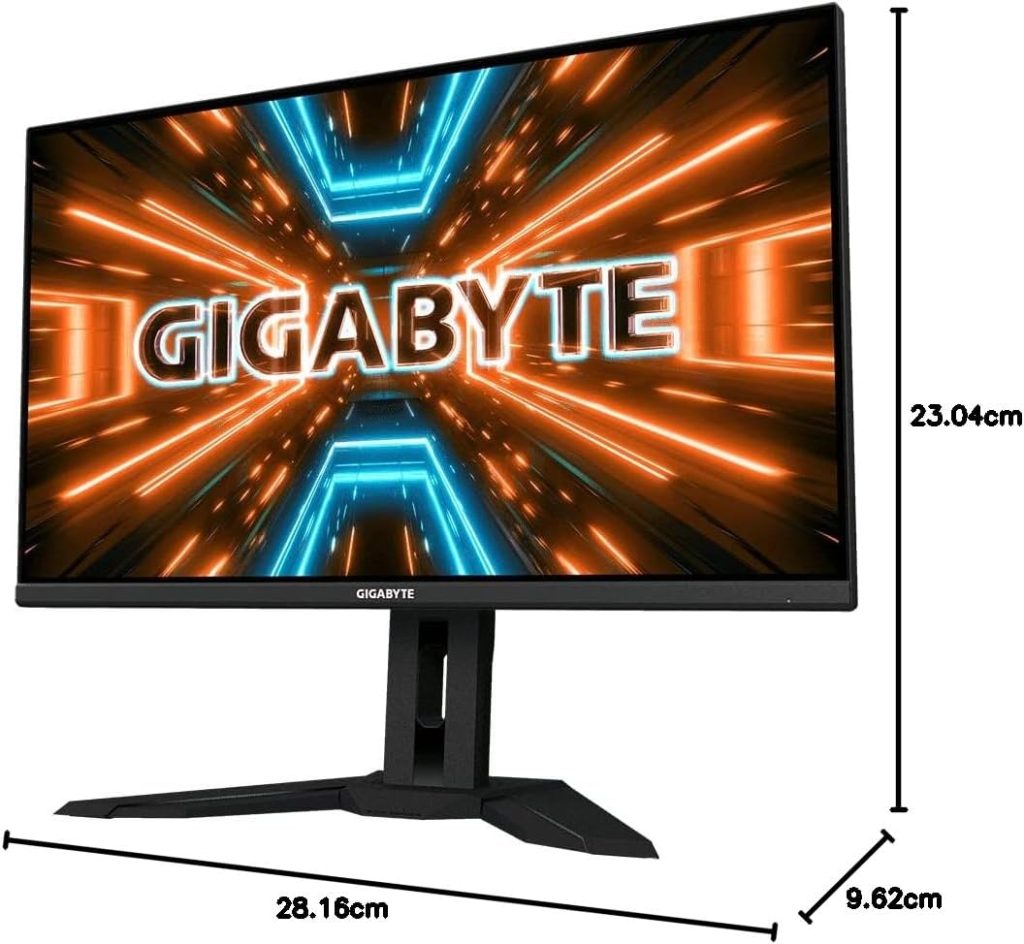Dive into the vibrant and immersive world of gaming with the Gigabyte M27Q X 27 Inch SS IPS QHD FreeSync Premium Gaming Monitor. This powerhouse display boasts a blazing 240Hz refresh rate with super-speed IPS technology, ensuring a buttery-smooth visual experience at 1ms response time. With 92% DCI-P3 color accuracy and 10-bit color depth, you’ll enjoy breathtakingly vivid and lifelike images. The KVM feature adds another layer of convenience, allowing you to control multiple devices with a single keyboard and mouse setup. Whether you’re aiming for headshots or exploring new worlds, this monitor is designed to elevate your gaming adventures. Are you ready to take your gaming experience to the next level? If you’re on the lookout for a monitor that might just change the way you game, the Gigabyte M27Q X 27-Inch SS IPS QHD (2560 x 1440) 240Hz 1ms FreeSync Premium Gaming Monitor could be what you need. In this review, you’ll find everything you need to know about this gaming powerhouse. Buckle up!
Display Quality
Resolution and Refresh Rate
One of the most striking features of the Gigabyte M27Q X is its combination of QHD resolution and a blistering 240Hz refresh rate. At 2560 x 1440 pixels, the display offers a significant upgrade from Full HD, delivering crisp and detailed visuals. The 240Hz refresh rate is particularly impressive, allowing for ultra-smooth gameplay that’s ideal for fast-paced action.
SS IPS Panel
The monitor uses a Super Speed In-Plane Switching (SS IPS) panel, known for superior color accuracy and wide viewing angles. With a 1ms GTG (Gray to Gray) response time, the display eliminates motion blur and ghosting, making it perfect for competitive gaming.
Color Performance
92% DCI-P3 and 10-bit Color
Another standout feature of this monitor is its color performance. Covering 92% of the DCI-P3 color space, it produces vibrant and lifelike colors. In addition, the 10-bit color depth ensures that you can see over a billion colors, providing a richer visual experience for both gaming and multimedia.
Color Table Breakdown
| Feature | Specifications |
|---|---|
| Color Space | 92% DCI-P3 |
| Color Depth | 10-bit |
| Panel Type | Super Speed IPS |
| Resolution | 2560 x 1440 |
| Refresh Rate | 240Hz |
| Response Time | 1ms GTG |
Adaptive Sync Technology
FreeSync Premium
To eliminate screen tearing and stuttering, the Gigabyte M27Q X includes AMD’s FreeSync Premium technology. This adaptive sync technology provides a fluid gaming experience by dynamically adjusting the monitor’s refresh rate to match your GPU’s frame rates. Whether you’re wandering through an RPG or duking it out in a battle royale, FreeSync Premium ensures your gameplay stays smooth.
Compatibility
If you’re concerned about compatibility, rest easy. The monitor also works with Nvidia’s G-Sync technology via the DisplayPort, offering flexibility regardless of your GPU brand. You get adaptive sync technology’s best features—stutter-free and tear-free gameplay.
Input and Connectivity
DisplayPort High Bit Rate 3
One of the highlights of the Gigabyte M27Q X is its DisplayPort High Bit Rate 3 support. This ensures you can take full advantage of the 240Hz refresh rate and 10-bit color. The monitor offers two HDMI ports, a single DisplayPort, USB-C, and several USB 3.0 ports, giving you plenty of options to connect various devices.
Input Table Breakdown
| Connectivity Type | Description |
|---|---|
| HDMI | 2 x HDMI 2.0 |
| DisplayPort | 1 x DisplayPort 1.4 |
| USB-C | 1 x USB-C |
| USB Ports | 2 x USB 3.0, 1 x USB 3.1 |
| Audio | 3.5mm Audio Jack |
KVM Feature
What is KVM?
The Gigabyte M27Q X comes with a Keyboard, Video, and Mouse (KVM) feature that allows you to control multiple devices with a single set of peripherals. If you’re a multitasker who likes to switch between different workstations or devices, this feature is indispensable.
Why You’ll Love KVM
KVM makes life simpler by eliminating the need for multiple keyboards and mice. You can seamlessly switch control between your gaming rig and another computer, making multitasking easier than ever. This is especially useful for streamers and content creators who often work with multiple devices simultaneously.
Design and Ergonomics
Sleek and Modern Look
The design of the Gigabyte M27Q X is sleek and modern, featuring slim bezels that maximize the screen real estate. It’s a pure black design that will fit seamlessly into any gaming setup, adding a touch of sophistication.
Adjustable Stand
Ergonomics are crucial for comfort, especially during long gaming sessions. The monitor stand offers height, tilt, and swivel adjustments, allowing you to customize the screen position to your preference. Plus, it has VESA compatibility, so you can easily mount it on a wall or monitor arm for additional flexibility.
User Interface and OSD
Intuitive OSD
The On-Screen Display (OSD) of the Gigabyte M27Q X is intuitive and easy to navigate. You can easily access various settings like brightness, contrast, color adjustments, and more.
GameAssist Features
The monitor also includes GameAssist, a suite of features aimed at enhancing your gaming experience. These include timers, crosshairs, and a dashboard that displays your system’s real-time stats. This gives you a competitive edge in games that require precise timing and critical decision-making.
Performance Tests
Gaming Performance
When it comes to gaming, the Gigabyte M27Q X delivers an unparalleled experience. The 240Hz refresh rate and 1ms response time make movements smooth and responsive, vital for first-person shooters and fast-paced RPGs. Frame rates remain consistent, and screen tearing is virtually nonexistent with FreeSync Premium.
Multimedia Performance
Beyond gaming, this monitor excels in multimedia tasks. Whether you’re editing photos, creating videos, or binge-watching your favorite shows, the color accuracy and high resolution provide a visually stunning experience. The 10-bit color depth ensures that you see every detail in the highest quality possible.
Customer Feedback
Positive Reviews
Many users have praised the Gigabyte M27Q X for its impressive display quality and performance. Gamers especially appreciate the high refresh rate and quick response time, while creatives enjoy the vibrant color accuracy.
Constructive Criticism
However, some users have pointed out that the built-in speakers could be better. While the audio quality is decent, serious gamers and audiophiles might prefer using dedicated external speakers or a headset for a more immersive experience.
Final Thoughts
Is It Worth It?
If you’re looking to elevate your gaming setup with a high-performing, visually stunning display, the Gigabyte M27Q X is a solid choice. Its combination of a 240Hz refresh rate, SS IPS panel, and FreeSync Premium support provides an edge in competitive gaming, while the color accuracy and resolution make it excellent for multimedia tasks. Add in the KVM feature and ergonomic design, and you’ve got a monitor that’s well worth its price tag.
Who Should Buy It?
This monitor is perfect for serious gamers who demand high performance and rich visuals. It’s equally suited for content creators and professionals who require accurate color representation. If you multitask across different devices, the KVM feature will be a significant bonus for you.
Owning the Gigabyte M27Q X 27-Inch SS IPS QHD (2560 x 1440) 240Hz 1ms FreeSync Premium Gaming Monitor can elevate your gaming sessions and general computer usage to unparalleled heights. So why wait? Dive into the future of gaming and multimedia with this exceptional monitor.
Disclosure: As an Amazon Associate, I earn from qualifying purchases.